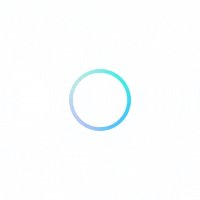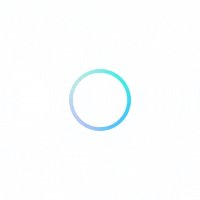Accurate Information Control
Control what information appears about your business. When you claim your listing, you can ensure that essential details—such as contact information, operating hours, and website links—are always up to date, avoiding misinformation that could lead to missed opportunities.